How audio can help you improve your presentation skills
Giving presentations is a large part of being a professional. In fact, public speaking is something that you may have to do in life even outside of the business world.
But many people despise speaking in public, or worse, are terrified of it. There’s even a name for fear of public speaking: glossophobia, which can cause symptoms like shaking, dizziness, or nausea. And this phobia affects more people than you might think.
According to VeryWellMind, “77% of the population has some level of anxiety regarding public speaking.” Even the most effective public speakers may occasionally get the jitters!
Unfortunately, speaking in front of others is only becoming more prevalent these days. Thanks to the increase in video calls and virtual meetings, it’s likely you may have to speak in front of others on a weekly or even daily basis. And, in virtual environments, you may not have cues like body language in your corner, which can be difficult to read during a video meeting. Performance anxiety is real, and even Zoom performance anxiety is now more real than ever, too.
If you’re worried, nervous, or anxious about your presentation skills, there are tricks and tips that can help you, and one of them is the presence of audio. You may be thinking, audio? How might that benefit me?
The concept of audio can help your presentation skills in a variety of ways. Whether it be listening to podcasts, recording yourself speaking, or speaking more effectively, auditory skills are critical in order to improve public speaking skills and deliver effective presentations. Here are some key ways audio can help.
Practice out loud
This may seem obvious, but practice makes perfect. Delivering the main points of your speech out loud ahead of time, whether it be in front of your dog, kids, or simply yourself, will help you get used to saying the words and hearing them spoken. This can send a message of confidence to your brain that saying these sentences aloud isn’t so tough after all!
Record yourself speaking and listen to it
There are many apps out there that allow you to record your own voice. So do it! When you practice aloud, record yourself speaking and then listen to it back afterward. You’ll get a feel for words or phrases you stumbled over, if you used too many filler words (like and um), your tone, intonation, accent, and more. This gives you the opportunity to fix or adjust anything you really didn’t like the sound off.
Likewise, you can learn from watching or listening to recordings of yourself after the fact. Did you captivate the audience’s attention? While it’s too late to go back and change anything this time, you can make notes and takeaways for future presentations.
Make your voice more effective
Once you’ve listened to your recordings, it’s time to do something about your own personal auditory tendencies. Consider the following based on your presentation skills:
Your pitch. Generally, you don’t want your pitch to be too high or too low. Ending out sentences on a high pitch can also make you seem nervous or unsure of yourself. Be confident, and regulate your pitch appropriately.
Speak slowly. Don’t rush, and keep the right pace.
Use dramatic pauses when necessary. These can be useful for emphasis.
Regulate your emotion. Obviously, crying during your Zoom meeting isn’t a good plan. But using emotion in the right spots can help people understand when something is truly important or for a dire call to action. Voice intonation can help annotate emotion when speaking.
Your accent. Don’t fight your natural accent. If you’re from Spain, Japan, or Louisiana, embrace your natural form of speaking.
Your formality. Are you the president addressing the entire company, or an employee speaking to your team of three? Adapt your level of formality and tone to the situation or meeting.
Listen to podcasts, audiobooks, webinars, and presentations at home
An excellent way to improve your presentation skills is to listen. Whether it be podcasts, audiobooks, or anything else, listen and evaluate the speakers. What is effective? What isn’t? What makes you wake up and pay attention?
Some excellent apps to use at home are elocance, which allows you to listen to virtually any written text, or Blinkist, which has short, bite-sized summaries of business books for you to absorb when you have a break or are doing other things, like cooking or commuting.
Learn from your coworkers
Learn what to do when presenting (or what not to do) by listening to your fellow teammates, your boss, or your employees. Chances are, you’re not the only one presenting within your company, and you’re probably not the only one nervous about it, either. Note what is effective and what isn’t when listening, and try to apply that to your own speaking skills for more successful presentations. Did they speak slowly? Clearly? Enunciate well? What about their speaking skills made you listen with further interest, or get distracted?
Ask the audience members questions
Presentation delivery can often be more effective when you include audience members. Ask them questions, or encourage participation. This will give you a chance to rest your voice, taking a little pressure off and engage those listening. If you feel like your audience is paying attention, it may give you the push you need to continue speaking.
Use visual aids with sound to supplement your voice for better retention
Yes, we’re talking about audio in this article. But visual aids that use audio, like short video recordings, or an animated sound clip may be the perfect way to not only give you a quick moment to rest your voice, but can also help listeners retain the information better.
In fact, according to the Cone of Experience, listeners retain 20% of what they hear, but 50% of what they see and hear. So, combining an auditory experience with visual aids may be the best way to help your audience best absorb and remember what you’re telling (and showing) them.
The audio-visual combination is key. Even talking alongside audio-free slide shows or power point presentations can help. You’ll also be less nervous when listeners can focus on some visual aids in addition to your voice.
Use the Clean Language Method
The Clean Language Method was developed by psychologist David J Grove. Techniques include encouraging empathy and understanding by using metaphors. These metaphors, which naturally occur when speaking can help reveal and showcase the hidden depths of the natural thought process, making you relatable to listeners.
When creating a speech or presentation using clean language, make sure to ask yourself developing questions (What is X and how does it relate to Y?), sequence and source questions (Where does X come from and does it happen before or after Y?), and intention questions (How can we make X and Y happen?).
Then, create metaphors to best explain your points based on the answers, using phrases such as: “It’s like…” or “It’s as if…”
Since the Clean Language method has proven to be effective, especially in the workplace, it’s likely audience members will sit up and listen, which can give you as the speaker higher confidence during your oral presentations, as well as delivering your message more efficiently.
Bottom line
Become a more proficient public speaker by using some of these tips to better your auditory skills. Using some of these easy methods, you’ll be on your way to great presentations in no time!
elocance is your audio superpower. Build productive habits and save time by listening. Save articles, PDFs and Word docs, turn them to audio and listen on the go!